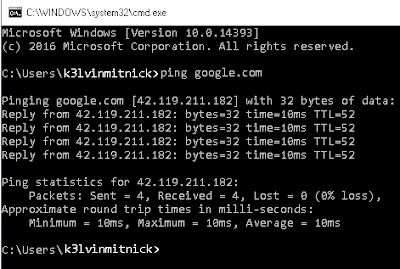How To Free Up Storage Space On Your Android Device
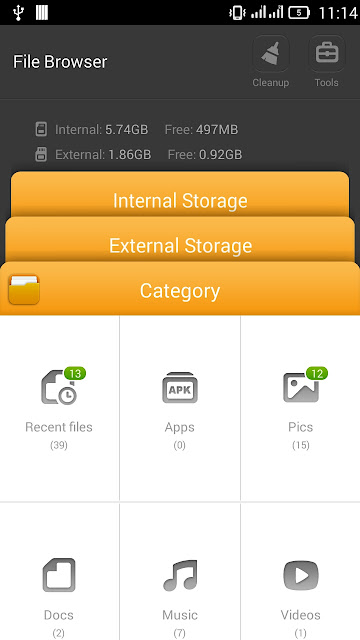
Improve free space on your smartphone to take it run faster. Speed up with this way, your mobile will run faster after Cleanup your Android device . Step 1: Run "File Browser" Step 2: Click to Cleanup. In the Video, you can see that "Last cleanup yyyy-mm-yy Total space saved 1.21 GB " Step 3: Click to "Scan now" and waiting for your device scan App cache , log files , Uninstalled app ... Step 4: Final, click to "Clean all" Note: Never install a Cleanup App from Google Apps, it will make slow down your Smartphone .