[SOLVED] Ping but can not browse google
Your Windows Ping Google OK but can not Browse Google

Even PING command there's REPLY but Internet Browser Error "page cannot be displayed" or "Server not found" when connect to Google.
The Solution is Your browser use Proxy server with wrong Settings.
Fastest way to fix connect to Google
Hold Windows button and press R then type this command:
inetcpl.cpl , 4
Click to "LAN Settings" , Tick the checkbox "Use a proxy server for your LAN" then Tick the checkbox "Bypass proxy server for local addresses" and Tick the checkbox "Use the same proxy server for all protocols" (After click Advanced TAB)
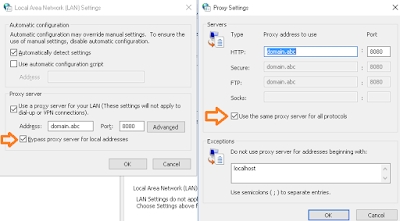
Final, check Google DNS: 8.8.8.8 or 8.8.4.4
P/S: If your Browser don't need Proxy, don't Tick to the checkbox "Use a proxy server for your LAN"
Now, don't need to Reboot your Computer, you can connect Google without error !
Comments
Post a Comment