How to Fix "The Password You Entered Does Not Meet Minimum Security Requirements" Error in Windows 10 and 11 How to Fix Password Security Error Are you getting the error "The password you entered does not meet minimum security requirements" when you try to change your password? This error can be frustrating, but it's easy to fix. In this blog post, we'll show you how to fix the error in just 8 steps. Step 1: Disable "Password must meet complexity requirements" The first step is to disable the "Password must meet complexity requirements" setting in Local Security Policy. This setting requires passwords to meet certain criteria, such as containing a minimum number of characters, upper and lowercase letters, and numbers. To disable this setting, follow these steps: Open Run and type secpol.msc. In the Local Security Policy window, expand Security Settings > Account Policies > Password Policy. Double-click on the Password must meet comp...
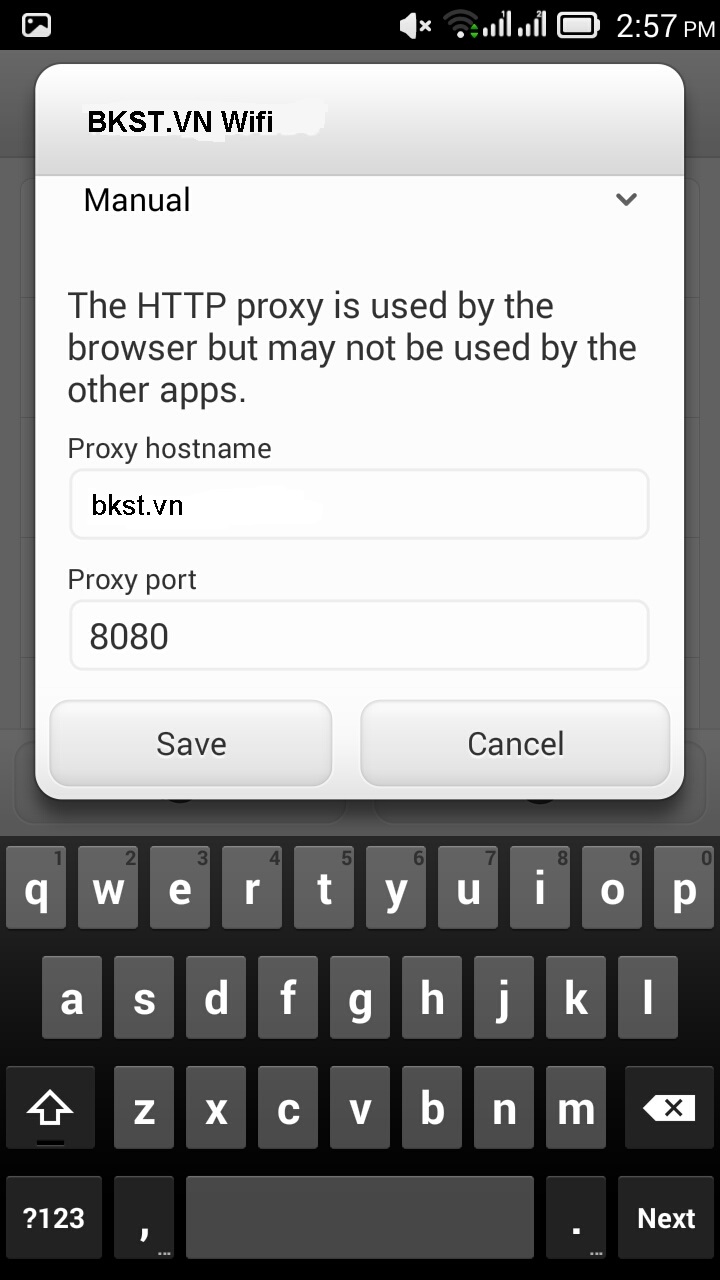
Comments
Post a Comment